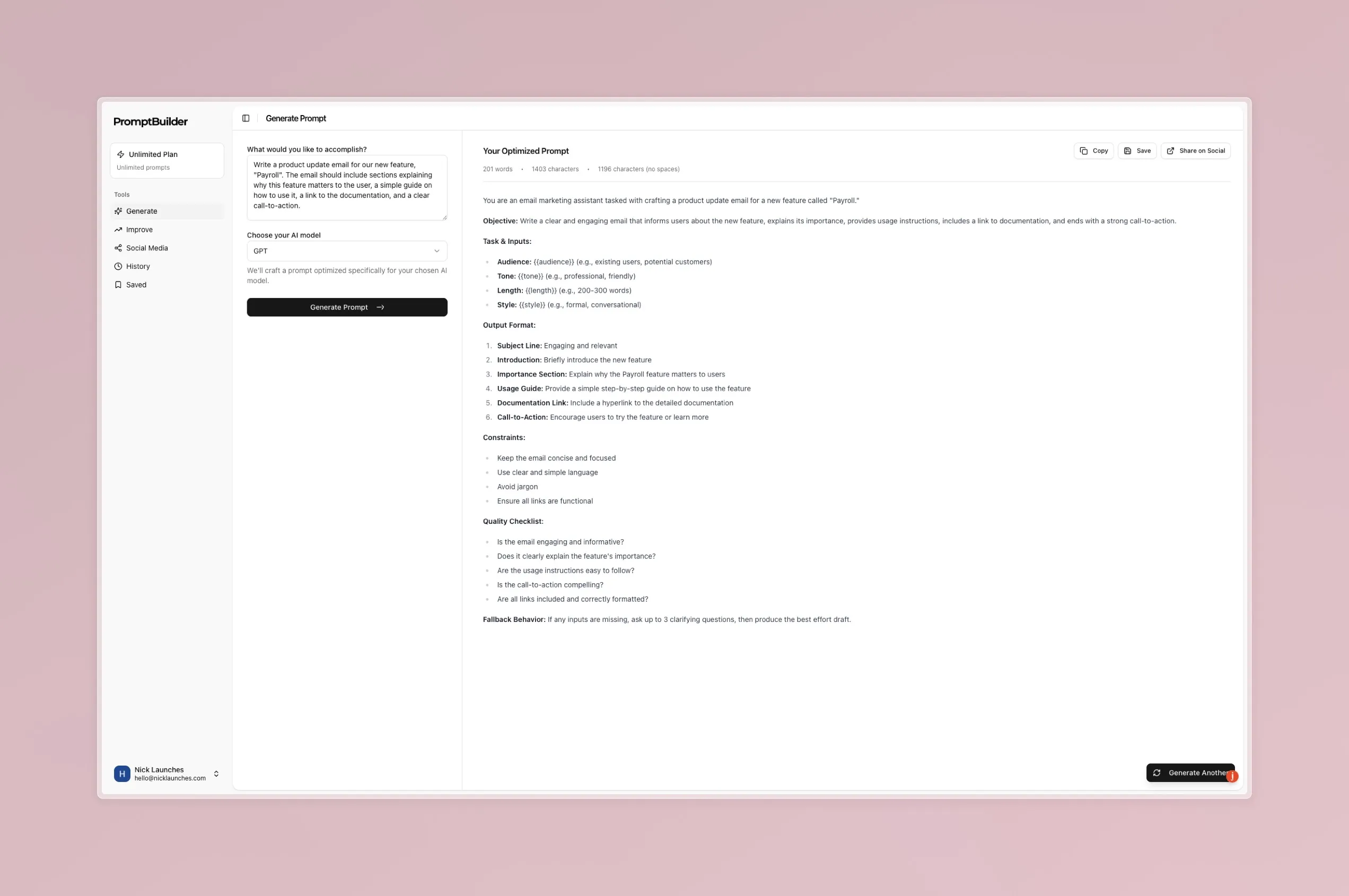
6 Quick Prompts Every SaaS Founder Should Use
As a SaaS founder, you wear many hats. You’re the visionary, the product lead, and often, the entire marketing department. Creating consistent, high-quality content for marketing, sales, and customer lifecycle emails can feel like a full-time job. Finding the time to craft compelling homepage copy, engaging product updates, and effective sales collateral is a constant challenge.
What if you could streamline this process? Prompting can help you generate foundational drafts for all your essential content needs, saving you hours while ensuring your messaging stays sharp and on-brand. Below are six practical prompts designed specifically for the real-world situations SaaS teams face daily. Each one is a starting point to help you create polished content faster, so you can get back to building your product.
Why Use Prompts for Your SaaS Content?
- Save Time: Quickly move from a blank page to a structured draft for emails, landing pages, and social media posts.
- Maintain Consistency: Ensure your brand voice and messaging are cohesive across all customer touchpoints.
- Improve Engagement: Craft clear, targeted content that speaks directly to your audience’s pain points and goals.
- Empower Your Team: Enable sales, marketing, and product teams to create their own collateral without starting from scratch.
6 Prompts with Real-World Scenarios
Here are six prompts you can adapt for your SaaS business today.
1. Craft a High-Converting Homepage Hero Section
-
When you need it: You're launching a new site or refreshing your homepage and need copy that immediately grabs a visitor's attention and explains your value.
-
Prompt Input:
Create 3 headline options, a subheadline, bullet points, and a call-to-action for a SaaS homepage that solves [customer pain point] for [ideal customer profile]. The tone should be confident and clear. -
You'll get back:
- Three distinct headlines that A/B test well.
- A compelling subheadline that elaborates on the core benefit.
- Benefit-driven bullet points that highlight key features.
- A strong call-to-action (CTA) to drive conversions.
2. Announce a New Feature with a Product Update Email
-
When you need it: You're rolling out a new feature and need to inform your users, explain its benefits, and encourage them to try it.
-
Prompt Input:
Write a product update email for our new feature, [feature name]. The email should include sections explaining why this feature matters to the user, a simple guide on how to use it, a link to the documentation, and a clear call-to-action. -
You'll get back:
- A subject line that sparks curiosity.
- An introduction that clearly explains the user benefit ("What's in it for you?").
- A step-by-step guide on using the new feature.
- A complete, ready-to-send email draft that boosts feature adoption.
3. Design an Effective User Onboarding Email Sequence
-
When you need it: A new user just signed up, and you need to guide them toward their "aha!" moment to increase activation and reduce churn.
-
Prompt Input:
Create a 3-part onboarding email sequence (Day 1, 3, and 7) for a new [user persona]. The primary goal is to drive activation for our key action: [aha! action]. The tone should be friendly, concise, and use checklists to guide the user. -
You'll get back:
- Three separate emails structured for timed delivery.
- Day 1: A warm welcome and the first critical step.
- Day 3: A follow-up that introduces another core feature or use case.
- Day 7: A final prompt to encourage deeper engagement and long-term value.
4. Outline a Compelling Customer Case Study
-
When you need it: You have a happy customer and want to turn their success into a powerful sales asset that builds trust with new prospects.
-
Prompt Input:
Develop a case study outline based on the success of [customer name], who achieved [specific metric result]. The outline should include a powerful hook, a clear problem statement, the solution your SaaS provided, measurable outcomes, and ideas for quotable lines. -
You'll get back:
- A structured narrative that is easy for your team to write.
- Sections for the customer's background, the challenge they faced, and how your product helped.
- Prompts for gathering powerful quotes and data points to make the story impactful.
5. Create a "Before and After" LinkedIn Carousel
-
When you need it: You want to create engaging social media content that visually demonstrates the value of a specific product feature.
-
Prompt Input:
Generate a 7-slide LinkedIn carousel post with the theme "Before/After with [feature name]." Each slide should have a title and short text. Include ideas for simple visuals and a final slide with a call-to-action to start a free trial. -
You'll get back:
- A slide-by-slide script for your carousel.
- Slide 1: A hook that presents a common problem.
- Slides 2-3: The "before" state, showing the user's struggle.
- Slides 4-6: The "after" state, demonstrating the solution with your feature.
- Slide 7: A clear CTA to drive traffic and sign-ups.
6. Build a Persuasive Competitor Comparison Page
-
When you need it: Your prospects are comparing you to a key competitor, and you need a landing page that clearly articulates your unique advantages.
-
Prompt Input:
Create content for a webpage comparing our product against [competitor name]. Include a feature comparison table, notes on pricing differences, a section on when to choose each product, and an FAQ section addressing common questions. -
You'll get back:
- A well-structured comparison table that highlights your strengths.
- Honest and helpful guidance to build trust with prospects.
- An FAQ section that proactively handles objections and clarifies your positioning in the market.
How to Use These Prompts
- Select the prompt that matches your immediate need.
- Copy the input text provided in the examples.
- Fill in the bracketed information with details specific to your SaaS product and audience.
- Paste the completed prompt into your preferred AI assistant like ChatGPT or Gemini.
- Refine the output to perfectly match your brand voice and add
- Publish the finalized content to your marketing channels or campaigns.
Pro Tip:
Make a “Master Prompt” that reflects your own personality and voice. Use it as a template you can plug into every prompt so your content stays uniquely YOU.
Give these prompts a try and see just how much smoother and more enjoyable content creation can be.
Jump into PromptBuilder.cc, experiment with the examples, and watch your SaaS content creation become faster and more effective!
For more tips and helpful guides on using AI for your SaaS business, check out the PromptBuilder Blog.


